There are a couple of ways to watch live TV on your Mac – one of which is to use a dedicated hardware-based TV tuner which plugs into your computer and receives digital broadcast TV over the air. Some of them also have coaxial or other inputs so you can hook them up to an external aerial or satellite feed at home. If you’d rather watch TV streamed over the Internet instead, then check out our other guide for the best software-based TV solutions.
This article describes a few of the best TV tuners for the Mac – perhaps surprisingly there aren’t that many options available, especially compared to the amount that are available for the PC, but the following tuners should be more than sufficient for most people’s needs.
![Elgato Logo]() 1. Elgato EyeTV Diversity
1. Elgato EyeTV Diversity
Link: Buy it now on Amazon | Elgato website
Price: $249 / £120 approx.
Elgato seems to make most of the TV tuners available for the Mac, and if you want to watch digital terrestrial TV (known as DVB-T), analogue TV and cable TV (DVB-C) plus FM radio, then the EyeTV Hybrid might just fulfil your needs. The tuner itself is a compact size that fits into a spare USB slot on your Mac, and the other end has a full-sized coaxial socket to connect to your TV aerial feed. It also comes with the EyeTV software, which contains a program guide and can also record programmes to disk for later viewing.

Despite it’s small and convenient size, the EyeTV Hybrid may actually be more suitable to use on machines such as the iMac and Mac Mini rather than MacBooks, because it always has to be tethered to an aerial meaning that it’s not as portable as you might think.
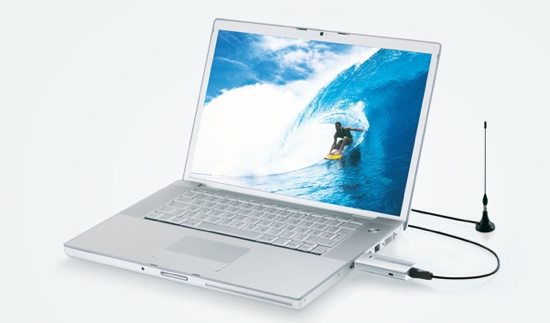
![PCTV Systems Logo]() 2. PCTV nanoStick Ultimate Plus
2. PCTV nanoStick Ultimate Plus
Link: PCTV Systems website
Price: $92 / £59 approx.
The nanoStick is a compact little USB tuner that lets you watch digital terrestrial TV (normal or HD content), as well as the ability to record and timeshift (i.e. pause and rewind live TV). Bundled in with the package is a remote control, and the included software (Elgato’s EyeTV Lite) is quite easy to use. PC users can stream content to their iPhone and iPad, but unfortunately this functionality isn’t available with the Mac version. Nevertheless, it’s a good all-round package that’s relatively inexpensive.

![Elgato Logo]() 3. Elgato EyeTV Netstream DTT
3. Elgato EyeTV Netstream DTT
Link: Buy it now on Amazon | Elgato website
Price: $170 / £109 approx.
Another model by TV aficionados Elgato, the EyeTV Netstream DTT is firmly in the upper range of the price bracket, but with good reason. Rather than simply plugging into your Mac to provide live TV on just one machine, the Netstream box plugs directly into your antenna to receive the TV signal, but can also transmit the programmes wirelessly to other machines using your router.
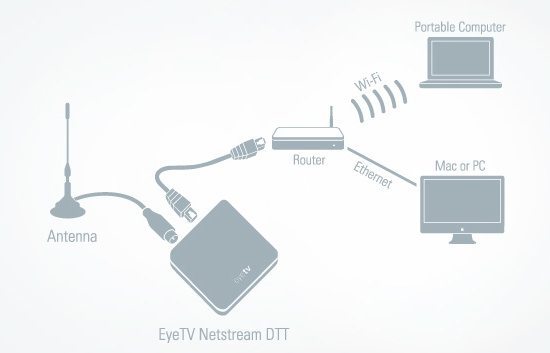
This means that any computer (or iOS device such as iPads and iPhones, using the EyeTV app) within WiFi range can watch TV without needing separate USB dongles for each machine. Additionally, it has a dual tuner so that two people can watch different programmes at the same time. As an all-in-one TV solution that allows several people to watch TV all around the house, the EyeTV box is pretty hard to beat.

![Elgato Logo]() 4. Elgato EyeTV Go TV Tuner Micro Stick
4. Elgato EyeTV Go TV Tuner Micro Stick
Link: Buy it now on Amazon Elgato website
Price: $108 / £60 approx.
There’s a reason that the Elgato products keep cropping up when you’re looking for live TV tuners – it’s because they make some of the best on the market for the Mac. The EyeTV DTT Deluxe is quite simply the smallest digital TV tuner that we’ve seen – barely larger than a USB connector itself, but perhaps the real knockout feature is that it comes with its own built-in telescopic aerial.

If you’re using a laptop such as a MacBook Air, you’ll appreciate just how useful that is because it means you can watch live TV anywhere, and the connector won’t get in the way of other peripherals that may be plugged into your Mac. There’s also an infrared remote control provided and it’ll receive HDTV transmissions in areas where the signal is strong, but there’s also a larger portable rod antenna for areas where the reception isn’t as good. However, if necessary you can use the included adaptor to connect any type of aerial (such as a powered one or a rooftop model).

The EyeTV DTT Deluxe is recommended for anyone that wants the maximum portability in a sleek, unobtrusive design. It also comes with the excellent EyeTV software which lets you view programme guides (with a subscription) and record live TV.
![AVerMedia Logo]() 5. AVerTVHD Volar MAX
5. AVerTVHD Volar MAX
Details: AverMedia website
Price: $50 / £35 approx.
AVerMedia’s AVerTV Hybrid Volar M may have a confusing name, but it’s purpose is simply to receive both analogue and digital free-to-air digital broadcasts that you can view on your Mac. Despite being a couple of years old now (and a little hard to find), the Hybrid Volar M has a compact design that can be easily transported around, and the rather good AVerTV player which sports a refined and easy to use interface (it even works with the Apple remote). There are a few novel features too, such as live picture-in-picture so that you can watch two TV shows at once, as well as an EPG and live recording.
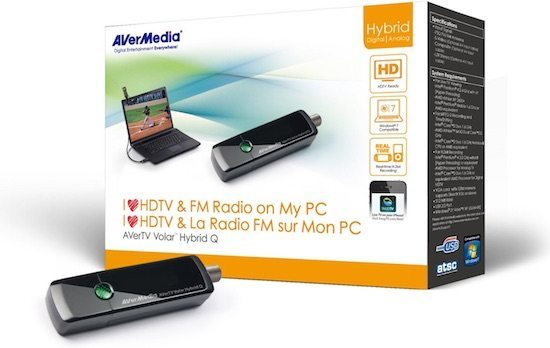


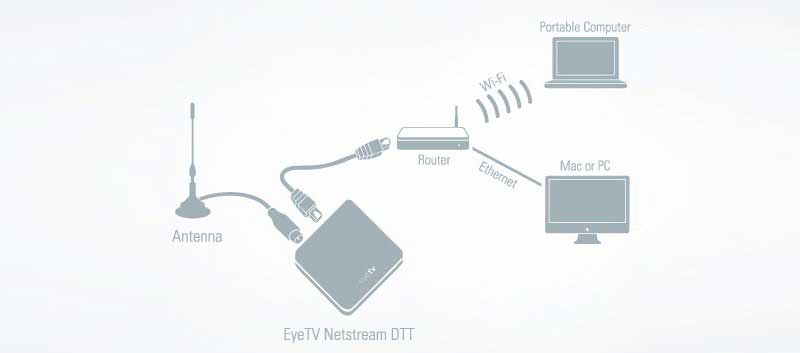
 1. Elgato EyeTV Diversity
1. Elgato EyeTV Diversity 2. PCTV nanoStick Ultimate Plus
2. PCTV nanoStick Ultimate Plus 5. AVerTVHD Volar MAX
5. AVerTVHD Volar MAX


Add Comment