Nowadays, thanks to on-demand services like Netflix, it seems like we’re all watching more TV shows and movies on our smartphones, tablets and laptops, than we are on our actual televisions!
However when it comes to watching live TV, many of us still find ourselves reaching for the TV remote. This isn’t a problem if you’re at home and near a TV set, but what if you’re travelling, or you don’t want to be shackled to the TV, for example maybe you want to soak up some sun in the garden or chill in bed, without missing your favourite TV show? In this post, we’ll look at 7 ways you can watch live TV on your MacBook.
As a disclaimer, this post does include some services that, due to licensing restrictions, aren’t available in certain countries (not without a sneaky workaround, anyway). However this post does include a good mix of options, so regardless of where you are in the world you should at least find a couple of services that work for you.
1. Web-Based Players
It’s become pretty standard practice for major TV stations to offer their own web-based player. In the UK, some of the most popular web-based players are BBC iPlayer, Channel 4’s 4OD, and ITV Player. You can use these players to stream live TV, plus a huge selection of on-demand content. Many of these players also include content from multiple channels, for example BBC iPlayer gives you access to content from BBC One, Two, Three, and Four, while the iTV player features shows and movies from iTV 2, 3, 4, iTVBe and more.

If you’re in the UK, you may also want to check out UKTV Play, which contains content from channels such as Dave, Eden, and Good Food.
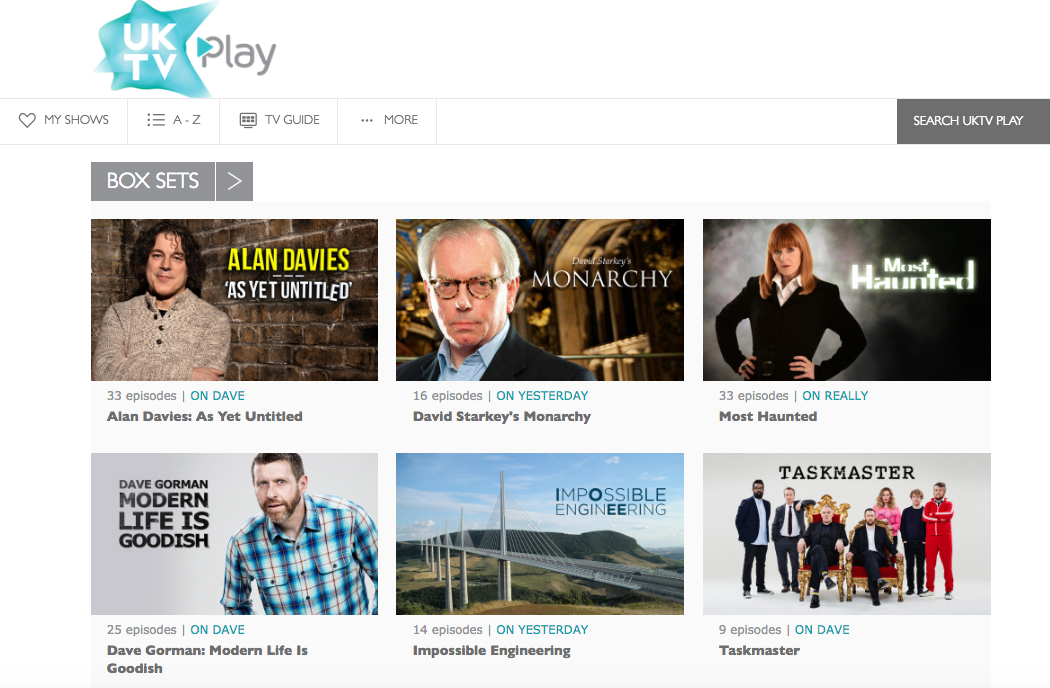
The catch is that it’s not officially possible to view these particular web-based players if you’re outside of the UK, although it is possible to get around this restriction by using a Virtual Private Network (VPN). Some recommended VPN services include:
2. FILMON TV
Filmon.tv is a free, Internet-based television service that allows users to access local TV channels. At Filmon.tv you can watch over 1000 live channels, including a wide selection of UK channels, covering a range of genres.
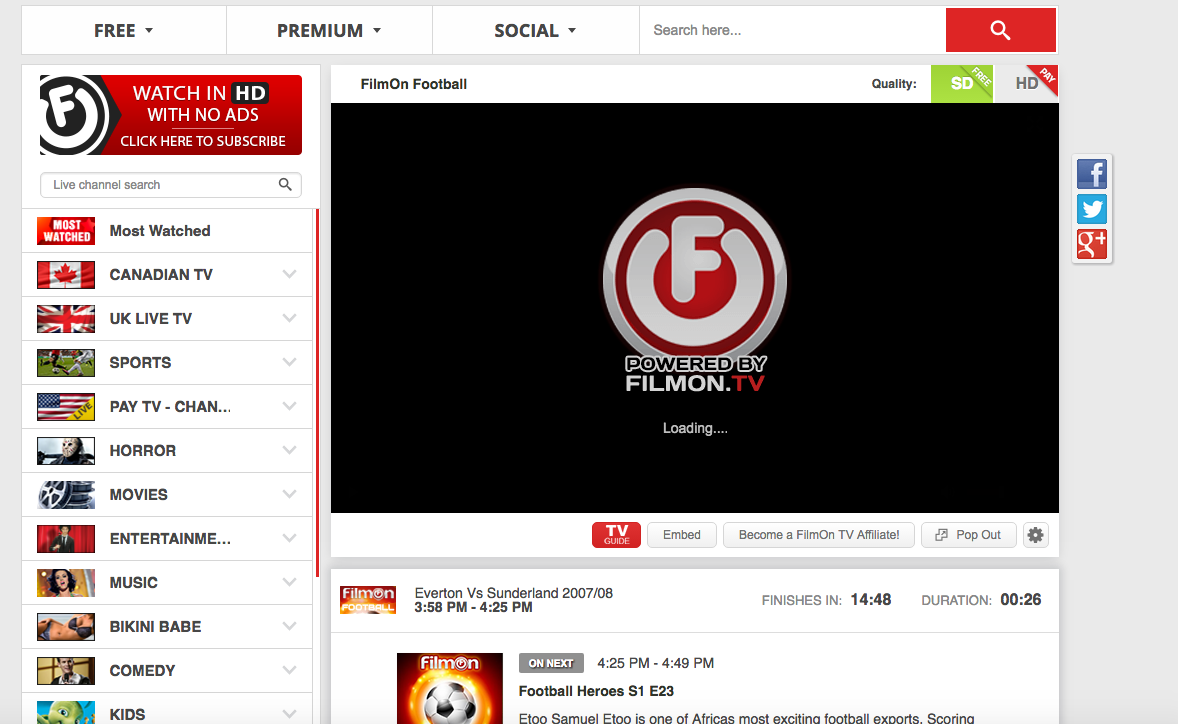
And if you don’t mind spending a few dollars, Filmon.tv also gives you the option to rent ‘premium movies.’ Some of its current offerings include 10 Cloverfield Lane, The Hunger Games: Mockingjay parts 1 and 2, and Divergent.
3. Zattoo
Zattoo is a live TV service available in Switzerland, Denmark, Spain, Germany, the UK and France. Originally created to stream the 2006 FIFA World Cup in Germany, today Zattoo as a whole offers a huge list of channels, but (surprise, surprise) the exact channels you can access is restricted based on your location. At the time of writing only 18 channels are available to those of us living in the UK, and you won’t find any major UK TV channels on Zattoo – so that means no content from the BBC, iTV, Channel 4 or Channel Five.
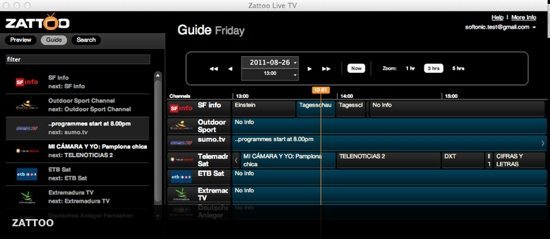
4. Watch Premium Satellite and Cable online
Increasingly, cable and satellite television service providers are allowing subscribers to stream their content online at no additional charge, for example if you subscribe to Comcast/Xfinity, you can also watch Xfinity TV shows and movies online via the My Xfinity website. Similarly, if you have a Sky subscription then you can stream Sky content to your MacBook using Sky GO.
This is also true of HBO, so if you have a HBO subscription you can get your Game of Thrones fix online by logging into HBO GO. If you don’t have an HBO subscription, then you can still access HBO content on your MacBook by signing up for HBO NOW.

If you’re unsure whether your cable or satellite subscription includes online streaming, then your best bet is to check out your service provider’s website, or contact customer support.
5. Stream Special Events
Sometimes, special events are streamed live on the Internet before the edited version appears on regular TV (if it appears at all). Whether it’s a glitzy bash like the Grammy Awards, a big sporting event, or a music festival like Glastonbury, if you suspect an event is being broadcast live online, then make sure to check out the event’s website as this should contain more information, and typically a link to the live stream.

6. Transmit your TV signal to your Mac
While web-based players and premium streaming services give you access to a world of content, web-based players are typically channel specific. You’ll seriously struggle to find a web-based player that gives you access to the same range of content you get on your regular TV. However, there are several products that allow you to transmit all the content from your TV, directly to your MacBook – Broadway box is one such product.

Broadway is a standalone TV receiver that connects to your TV source (whether that’s a digital TV antenna, satellite dish or cable set top box) and converts the TV signal to a format that can be watched on your Mac. It then sends the converted signal to your home router, and your router forwards the signal to your laptop via your home Wi-Fi or Internet connection. To watch this content, you just need to point your web browser at http://distan.tv, scan for channels, and that’s it – you’re ready to start watching live TV on your Mac.
7. External DVB Tuners
In addition to the solutions already mentioned, there are also a proliferation of hardware-based tuners and dongles to watch free-to-view broadcast TV that’s available in your local area. Essentially, this just turns your Mac into a set-top box, but the best ones also provide electronic programme guides and hard-disk recording so you can view the content at a later time.

Elgato seems to make most of the TV tuners available for the Mac, and if you want to watch digital terrestrial TV (known as DVB-T), analogue TV and cable TV (DVB-C) plus FM radio, then the EyeTV might just fulfil your needs. The tuner itself is a compact size that fits into a spare USB slot on your Mac, and the other end has a full-sized coaxial socket to connect to your TV aerial feed. It also comes with the EyeTV software, which contains a program guide and can also record programmes to disk for later viewing.
The beauty of these external USB adaptors is their diminutive size and convenience, plus the fact that that you can pick up all the free-to-air DVB (digital) TV channels pretty much anywhere. You can buy a large range of Elgato products on Amazon.
8. Everything else
Still craving more entertainment? Then you may want to check out these additional sources of live TV, on-demand content and movies:
- wwiTV.com. This website collects live streams from television stations worldwide.
- SlingTV. If you’re based in the US, then a SlingTV subscription gives you access to a number of live TV channels.
- On-Demand. While it isn’t technically live TV, on-demand services are such a big deal that we couldn’t ignore them completely! Although the undisputed king of on-demand streaming is Netflix, there’s also plenty of specialist streaming services out there, so if there’s a type of show or film you’re particularly fond of, then you may want to boot up Google and do some research. Whether your passion is reality TV (hayu), horror (Shudder), or anime (Crunchyroll) chances are you’ll find someone out there who specialises in this kind of content. Or, if you have a specific show or movie in mind, then you can always purchase it directly via online stores such as iTunes, Amazon Instant video, or Google Play.
- NowTV. A great UK only service that provides access to SKY channels and catch up without a contract.





Add Comment