When Apple announced that in the next iteration of their mobile operating system, iOS 6, they would be replacing the previously default Google Maps app with their own offering, they caused quite a stir. Google, the web giant, is quite an opponent to take on when it comes to mobile maps; the Google streetcar is infamous and it is well known that the team have been pouring resources into mapping out the earth for years. So will iDevice users really benefit from this jarring change? And what will Apple maps bring to the table that Google doesn’t already offer?
Flyover
A highly touted feature of Apple’s maps is Flyover, the name for an air-down view showing 3D buildings and landscapes. Impressive it certainly is, but is it as useful as Google’s Street View, which it seems to be replacing? Perhaps so – Flyover, with its aerial perspective, presents a view free from clutter you’d find on the ground, such as obstructing trees or fences. It may take some getting used to identifying buildings and locations from a bird’s-eye perspective, but thanks to the 3D presentation, this shouldn’t be too difficult. In the end, it’s a matter of opinion as to whether Google or Apple wins in this area, but if nothing else, Flyover is a great way to show off the powers of your iDevice to friends.

Turn by turn directions
It isn’t really fair to compare the old and new versions of Maps in this regard, as although Google has developed a satellite navigation system for Android, it purposefully withheld it from iOS – one reason why Apple developed their own app. This feature, though, is one iOS users have been missing for a while, especially since it’s standard on every other major operating system.

A different look
Apple have tweaked colours, labels and who knows what else to give a more ‘Apple-ified’ look to the new app. A wider palette is used, which is always nice to see, given the amazing colour accuracy the retina displays provide (as opposed to other screens, such as Samsung’s Super-AMOLED, which tend to give warmer-than-life colours).
Vector based maps
At last, some technical vocabulary creeps into Apple’s description of the new maps: the company are using vector, rather than Google’s raster, graphics for their maps. This blog (http://blog.ordnancesurvey.co.uk/2010/03/raster-vs-vector/) does a good job at explaining the difference, but the ultimate outcome is that maps should load faster and display more detail, making the most of retina displays and cutting down the annoying wait previously experienced.
Traffic reports
Maps will, come iOS 6, use live traffic reports to influence directions and ensure you get to your direction in the quickest time – or at least the least annoying way – possible. Again, Google has withheld this feature from iOS so far, so while iPhone owners rejoice, this can’t be counted as an Apple victory.

The long and short of it is that, while Apple hasn’t stunned its user base this time with anything madly innovative, this upgrade to Maps is more than due, and should see iDevice users given everything the other team (namely Android) has. Apple has ensured their app looks different, both with the colour scheme and with their substitute for Street View, but whether or not these changes are for the better comes down to a question of opinion.
Let’s not forget the last benefit that iOS users will receive from this transition: Apple have thrown down the gauntlet to Google in replacing them as default, meaning (we hope) that Google will strive to release an iOS app that goes one better – and competition is always good for the market.
Before you go
After spending over 20 years working with Macs, both old and new, theres a tool I think would be useful to every Mac owner who is experiencing performance issues.
CleanMyMac is highest rated all-round cleaning app for the Mac, it can quickly diagnose and solve a whole plethora of common (but sometimes tedious to fix) issues at the click of a button. It also just happens to resolve many of the issues covered in the speed up section of this site, so Download CleanMyMac to get your Mac back up to speed today.






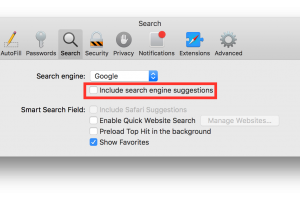

Add Comment