While the classic flight simulator is perhaps slightly less mainstream today than it was several years ago, there is still a huge audience for them. What’s more, with the appearance of iOS, this category of game has been transitioned to mobile devices, with considerable success. Let’s take a look at one of the best for each platform, Flightgear (Mac), X-Plane (iPhone) and F-Sim Space Shuttle (iPad/iPhone).
Flightgear
(free)
The main reason this is so great is that it is completely open source. It is infinitely expandable, with many different aircraft available to download from the official site, as well as terrain and airports. Rather like a pizza, you download the base, and then you can add whatever toppings you want to suit your fancy.
Performance wise, as with everything, the faster your Mac the better. While it does run on my 2007 Macbook, it is pretty sluggish at times, so I would recommend having something with good graphics and processor.
What’s more, because it is open source, it is completely free, which is awesome. For Mac at least, there is no need to spend hundreds on a flight simulator when there is great free one on offer. Instead, better spend your money on a good joystick (as I did), so you can get the best flying experience possible.
X-Plane
($4.99)
Out of the three, this is the most disappointing one by a clear mile. I know you can’t expect as much performance from an iPhone, but nevertheless, I feel they could have done better. You take off with no clear indication of where to go, the controls are limited, and if it’s your first time, it’s incredibly difficult to keep the plane in the air.
While the detail on the planes is good, there are a very limited number of choices. More planes would have been much better, as if it’s this type of flight sim, you really want more options. Same for the runway. There is only one you can take off from, and the scenery gets pretty boring after a while.
On the plus side, even though the controls are limited, they are easy to use, so you can’t really fault it in that regard. It’s not really that it’s a bad flight sim, it’s just very very limited compared to others.
F-Sim Space Shuttle
($3.99)
This is a slightly different type of flight sim to the other two. Instead of having to take off, you only have to land, and instead of being in a place, you’re in a space shuttle. But performance and realism wise, it’s phenomenal.
All the audio and scenery is like the real thing, and you can even see the inside of the cockpit with all the details.
In terms of ease of landing, this one is also the pick of the bunch. It guides you down, and getting the plane on the ground isn’t that complicated. Having said that, it does take considerable skill to get a good score, as the game rates your landing.
So to sum up, in terms of a mobile flight sim, I would highly recommend F-Sim Space Shuttle over X-Plane, but Flightgear is great for Mac and you should really try it out as it is completely free.
Before you go
After spending over 20 years working with Macs, both old and new, theres a tool I think would be useful to every Mac owner who is experiencing performance issues.
CleanMyMac is highest rated all-round cleaning app for the Mac, it can quickly diagnose and solve a whole plethora of common (but sometimes tedious to fix) issues at the click of a button. It also just happens to resolve many of the issues covered in the speed up section of this site, so Download CleanMyMac to get your Mac back up to speed today.





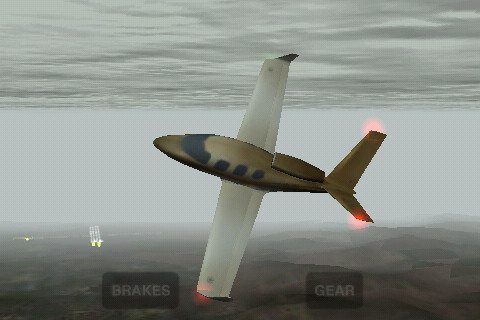
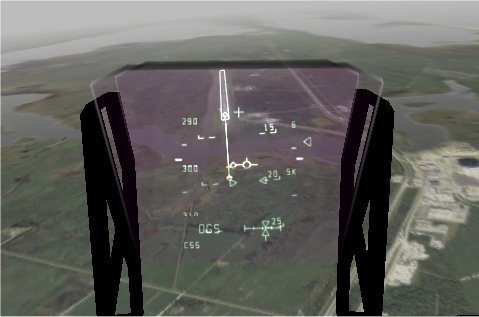



Add Comment