If you have a kindle or an ebook reader and you’ve been trying to do more with it than just download books from the official outlets tied to certain manufacturers, you will have noticed that there’s a lack of features for getting ebooks properly formatted, organised and transfered. On a kindle, unless you buy directly from amazon, you’re left with a clunky drag and drop file system and no clear way of editing any of the data present in ebooks you may have bought from other online stores, already own, or have sourced from site specialising in freely available out of copyright books (like Project Guttenberg)
Calibre, which is available for free from the developers own website here, is a ebook management tool that will finally help you take control of your existing ebook library. With Calibre you can sort through your library via a large number of filters, edit the metadata involved with any of your books, covert ebooks into/from a variety of formats, and transfer files to and from your ebook reader.
In terms of interface the app can be a little bit clunky and the multi-pane interface is a far cry from the slick sort of UIs we’re used to on the Mac, but once you learn your way around the many buttons and side-panes you’ll be organising your ebooks with ease. The left pane show you all the books currently stored in your library and lets you search through them through a variety of different categories. The pane in the middle will show you the books you own and in an iTunes like style, and most usefully the bar on the right will show you detailed information about the ebook you currently have selected.
One of the most useful features included in Calibre is the ability to edit the meta-data in your ebook. You’ll be familiar with this sort of data if you’ve ever edited the details of an .mp3. Just like music files most popular ebook formats (mobi & epub) include an abundance of meta-data fields so that you can include information like cover art, comments, publishers, authors and titles with your ebook files.
Most ebook readers and ebook software packages just assume that all the data you have is completed, but you’ll often find that freely available ebooks lack this sort of info. Calibre’s editor will let you manually edit any aspect of your ebook data, but it will also let you fill in the blanks by downloading the metadata from popular sources like amazon and google. Simply click the “download metadata” button at the bottom of the edit window and calibre will use the available info to try and discern all of the metadata associated with your ebook.
Calibre also feature some other functions, unsurprisingly there is an ebook reader that will let you flick through the text on your ebooks. More useful however are Calibre’s in-built tools for converting ebooks, not all ebook readers are created equal and some will only function with certain formats of ebook, with Calibre converting between formats is a simple, if lengthy process.
Overall there aren’t many options for ebook management softwares, so if you’re looking for a bit of code on your Mac that will help you organise and edit the books you have stored on it I really recommend you download Calibre for free and give it a go.
Before you go
After spending over 20 years working with Macs, both old and new, theres a tool I think would be useful to every Mac owner who is experiencing performance issues.
CleanMyMac is highest rated all-round cleaning app for the Mac, it can quickly diagnose and solve a whole plethora of common (but sometimes tedious to fix) issues at the click of a button. It also just happens to resolve many of the issues covered in the speed up section of this site, so Download CleanMyMac to get your Mac back up to speed today.



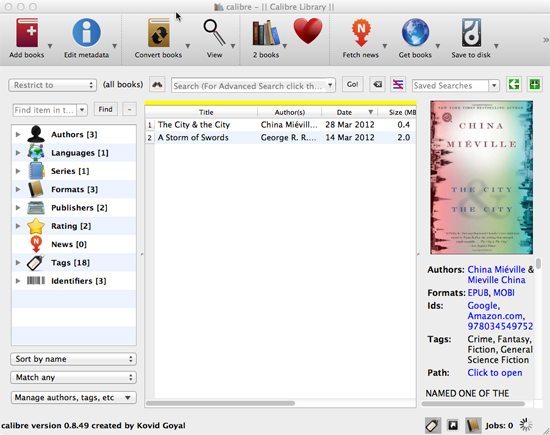





Add Comment