When you try to send a message in macOS’ Messages app, you may occasionally encounter the following error:
“There was an error sending the previous message. Would you like to send it again?”
However, sometimes this error may pop up seemingly out of nowhere, including when you’ve just rebooted your Mac, or brought it out of a sleep state – scenarios where you know you didn’t recently try to send a message.
While you could just hit the ‘Ignore’ button, most of the time this error will reappear almost immediately, and hitting ‘Resend Message’ when you suspect this error isn’t related to a sending failure could result in you resending message(s) that have already been successfully received.
If you’re encountering this error and are convinced that it isn’t due to a message failing to send, then there’s a few possible fixes you can try:
1. Check whether Apple services are down
Apple services rarely experience downtime, but when they do it can cause all sorts of problems for Mac users. As a general rule, if you experience strange behaviour with any Apple services that have an online component, then you should check whether these services are currently offline.
Apple have provided a dashboard where you can check the status of all their services, including Messages. The majority of the time, all of the lights on this board will be green, but if you do spot a red, yellow or orange light, then it means this service is experiencing interruptions or is currently unavailable.
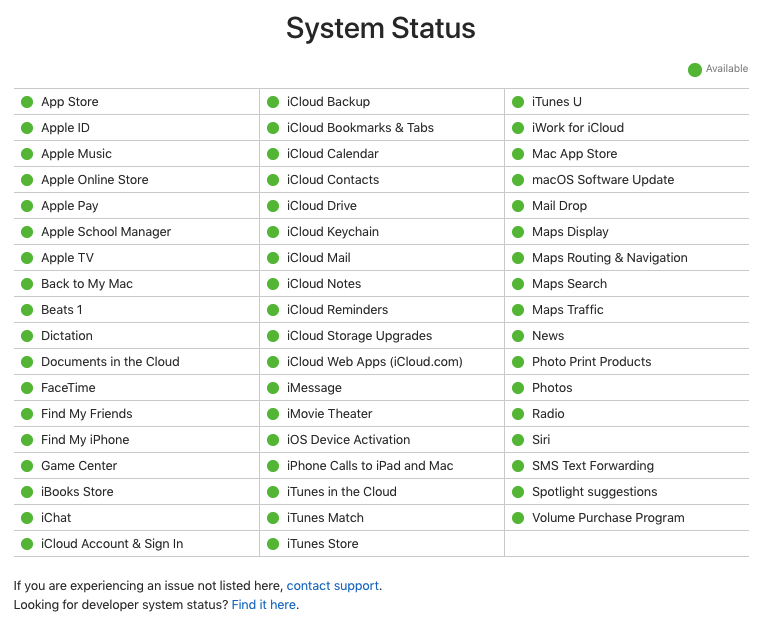
When this is the case, there’s not much you can do apart from wait for normal services to be resumed – thankfully, Apple are generally pretty responsive when it comes to restoring their services, so you shouldn’t have to wait too long!
2. Check you’re logged in
You may encounter this error due to a problem with how Messages is setup on your Mac, for example if you logout of your Apple ID account or change your Apple ID password without notifying Messages, then this can result in your messages failing to send.
To check whether this is the reason why you’re encountering the ‘There was an error sending the previous message’ error:
- Open the Messages app.
- Select ‘Messages > Preferences…’ from the toolbar.
- Select the ‘Messages’ tab.
- In the left-hand menu, select the account you typically use with Messages.
- Check whether you’re currently signed in; if you’re not, then you’ll need to enter your Apple ID and password.
3. Force Quit
When any app is misbehaving you can often see positive results by force quitting the app, and then restarting it – essentially, this is macOS’ equivalent of switching something off, and then switching it back on again.
- Click the ‘Apple’ logo in your Mac’s menu bar.
- Select ‘Force quit…’
- Select the Messages app, and then click ‘Force Quit.’

Restart the Messages app by opening a ‘Finder’ window and selecting ‘Applications > Messages.’
4. Setup Text Forwarding
If you own an iPhone, then you may encounter this error on your Mac if you haven’t activated SMS relay on your iPhone, which is a service that helps sync messages across all your Apple devices. To enable SMS relay:
- Open your iPhone’s ‘Settings’ app.
- Select ‘Messages > Text Forwarding.’
- On the subsequent screen, find your Mac and drag its accompanying slider to the ‘On’ position.
Before you go
After spending over 20 years working with Macs, both old and new, theres a tool I think would be useful to every Mac owner who is experiencing performance issues.
CleanMyMac is highest rated all-round cleaning app for the Mac, it can quickly diagnose and solve a whole plethora of common (but sometimes tedious to fix) issues at the click of a button. It also just happens to resolve many of the issues covered in the speed up section of this site, so Download CleanMyMac to get your Mac back up to speed today.







Add Comment