The spam filters in Mail already work pretty well at keeping out unsolicited junk mail from your precious inbox, but there are times when you might want some added protection. There’s nothing more annoying than receiving hundreds of mails that you didn’t ask for (imagine if your postbox at home was deluged in the same way!), so check out some of the spam plug-ins and proxies we’ve described that are available for the Mac. It’s worth remembering that Mail’s built-in junk mail filters are supposed to become more accurate over time, especially if you regularly help it by marking emails as junk or not junk.
We’ve also included several email proxies in this list (because there are surprisingly few actual spam filter plug-ins for Mail) – these are applications which receive mail directly from your email server and provide their own advanced filtering. Mail simply then connects to the proxy rather than the real mail server – so they can be thought of as a kind of intermediate filter system that sits between the mail server and the Mail app.
![SpamSieve Icon]() 1. SpamSieve
1. SpamSieve
Details: SpamSieve website
Price: $30
SpamSieve’s main attraction is that it learns to intelligently filter spam by learning your email habits. Therefore it can block most junk mail successfully whilst allowing legitimate messages to come through to your inbox. You can whitelist any contacts so they’re never added to the spam folder, and also create your own rules and filters.
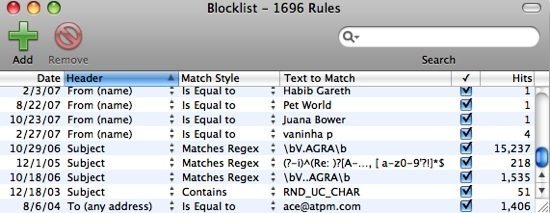
![POPFile Icon]() 2. POPFile
2. POPFile
Details: POPFile website
Price: FREE
POPFile isn’t strictly a Mail plug-in either, as it runs on your machine between Mail and your email server. It’s accessed through the web browser, and automatically filter emails based on specific rules that you give it. As such, it’s a very useful accompaniment to Mail, and lets you assign mails to any number of different buckets such as Personal, Spam, Fun, and Work. Over time it becomes more intelligent, and is able to quarantine specific messages or perform custom operations on those messages.
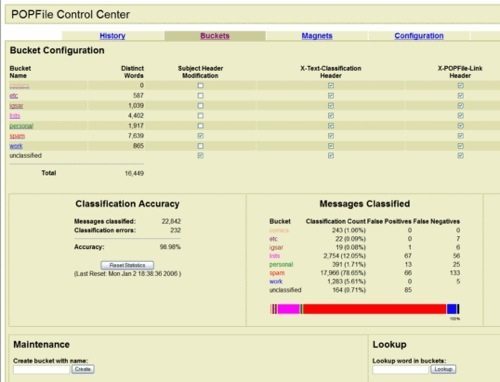
3. Spamfire
Details: Spamfire website
Price: $39.95
Spamfire is yet another “intelligent” spam filter which requires a little bit of initial training, but after which quickly learns which messages are junk. Again, it’s not really a Mail plugin but it does automatically configure Mail to download the messages that Spamfire has already processed. The filters let you decide what to do with emails – such as good emails, borderline good emails, probable spam and definite spam. For example, you might decide to delete spam messages immediately, or for borderline cases hold them until you’ve had a chance to classify them as junk or not.
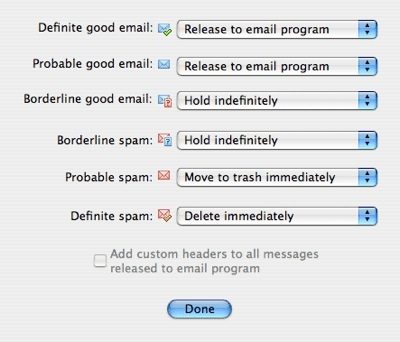
Here’s an example of the user interface, which also has a rather unique and interesting feature built-in – to spam the spammers!
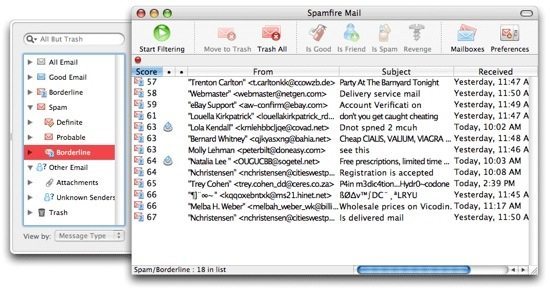
One consideration that you should be aware of is that the Spamfire developers claim free email services such as Google Mail provide spam filtering which is just as good, if not better than, applications such as this. So even though they will happily accept payment for the software, they concede that you might be just as satisfied with another solution. Honesty is always welcome!
4. Spamato
Details: Spamato on Sourceforge
Price: FREE
Spamato is also an email proxy which sits between your real email server and your Mac’s Mail application. It’s got loads of options, and promises to filter out the majority of unwanted mail. There is no standalone user interface, but it can be accessed and configured simply through your web browser. Here’s an example of the Spamato user interface.
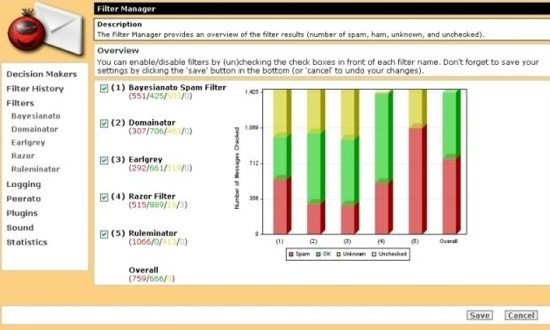
![Personal Antispam Icon]() 5. Personal Antispam
5. Personal Antispam
Details: Intego website
Price: $79.95
Personal Antispam is actually a subset of Intego’s Internet Security Barrier X6 product, and as such there’s also a lot of other features contained within the package. Just like many of the other products we’ve covered, it learns your email habits and classifies messages based on content, whitelists, blacklists, and any other custom rules you can think of.

Configuring the filtering rules is simple – just create a new rule and edit its properties as shown below.
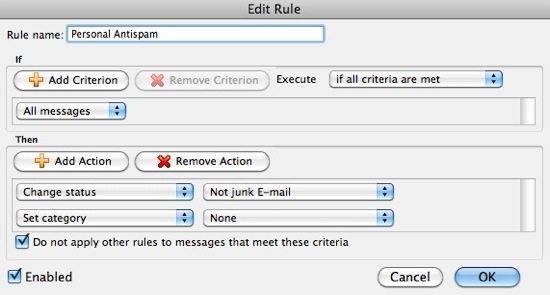
6. SpamBayes
Details: SpamBayes on SourceForge
Price: FREE
SpamBayes classifies incoming email messages either as ‘spam’, ‘ham’ (which is good, non-spam email) or ‘unsure’. It first needs to be trained by the user to identify spam and ham, after which it’s able to classify new messages with a high degree of confidence. You can send ham goes straight through to Mail, spam to a folder that you can ignore, and the unsure messages to another folder which you can review later.
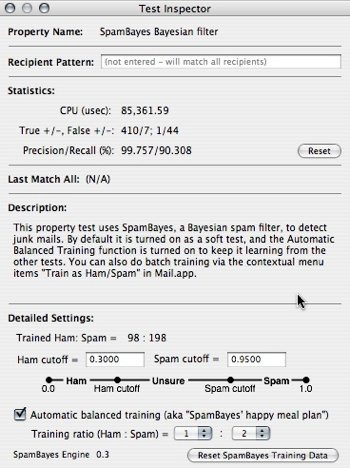
Before you go
After spending over 20 years working with Macs, both old and new, theres a tool I think would be useful to every Mac owner who is experiencing performance issues.
CleanMyMac is highest rated all-round cleaning app for the Mac, it can quickly diagnose and solve a whole plethora of common (but sometimes tedious to fix) issues at the click of a button. It also just happens to resolve many of the issues covered in the speed up section of this site, so Download CleanMyMac to get your Mac back up to speed today.







Add Comment