These are a few really simple shortcuts that every Mac owner should know about. If you don’t yet know about these then this will save you loads of time.
Whenever you want to trash a file just select it by clicking on it. Hold the cmd / ⌘ key and hit the delete key.
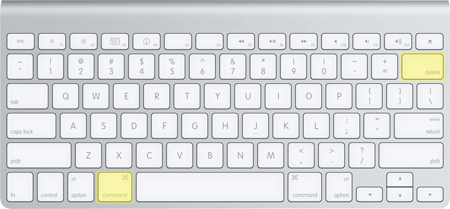
And the file gets put straight into your trash folder. If you want to empty the Trash simply hold the cmd / ⌘ key + Shift and press the delete key.
Something you may not know however is that you can restore files to their original locations from your Trash folder by selecting them and using the add to trash folder shortcut (cmd / ⌘ key + delete key) or by right clicking and chosing the Put Back option.
Before you go
After spending over 20 years working with Macs, both old and new, theres a tool I think would be useful to every Mac owner who is experiencing performance issues.
CleanMyMac is highest rated all-round cleaning app for the Mac, it can quickly diagnose and solve a whole plethora of common (but sometimes tedious to fix) issues at the click of a button. It also just happens to resolve many of the issues covered in the speed up section of this site, so Download CleanMyMac to get your Mac back up to speed today.




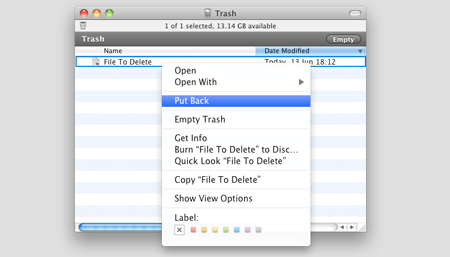




Small tips. But can save our time.Thanks!
I am so happy to find you on the web. My MacBook is the most expensive mistake I’ve ever made. I miss my PC.
Great assist! I was getting pissed trying to empty mytrash folder.
Thanks Chris. You’re a “hair saver”! I still have some hairs remaining on my head but I pulled out most of them trying to figure out why the hxll it was taking so long to empty my trash until I found your web page. Thanks!