In recent years, dozens of superb tools have become available that let you create stunning Mac and iOS applications. The Mac is an ideal platform because independent developers can control the entire process and release apps to the mass market through the app store.
This article describes some of the most popular tools available today. So what are you waiting for – turn your ideas into reality with these 8 brilliant apps.
![BBEdit Icon]() 1. BBEdit
1. BBEdit
Price: £34.99
Links: Mac App Store, Bare Bones website
BBEdit is one of the most consistently popular text, code and markup editors. Website developers will especially love it, as it boasts some excellent features to manipulate HTML and other XML-based markup languages. BBEdit is particularly good with text editing but also features handy tools such as grep pattern matching, and search-and-replace across multiple files.
Lots of different programming languages are supported, and the code syntax is highlighted with different colours depending on the language used. AppleScript, Automator and UNIX scripting are also included.
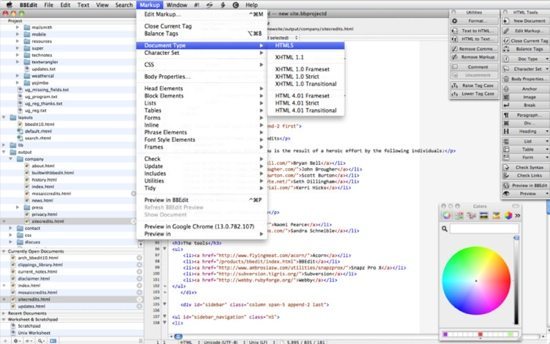
![Coda 2 Icon]() 2. Coda 2
2. Coda 2
Price: £49.99
Links: Mac App Store, Panic Inc website
Coda 2 is a very popular web development tool and editors for the Mac, and with good reason. What was already a very powerful package has undergone a major overhaul in the latest version, with more features than you could possibly imagine. Coda 2 combines a HTML, PHP and Javascript editor with a built-in terminal (so you don’t need multiple terminal windows open), cascading style sheets (CSS), file management and version control (SVN).
The user interface has had a major revamp – there’s a customisable sidebar where you can add your favourite Coda tools, and the ability to go full screen when you want to concentrate without any distractions. The text editor provides autocomplete, and will even close HTML tags for you automatically. Besides SVN, Coda 2 now supports GIT (a popular file management and versioning system), and the ability to preview your website on the iPhone and iPad.
There’s a MySQL editor built-in for anybody that needs to interface with a database, and you can even use your iPad as an extra screen for a live preview of the site you’re working on (note that this requires the iPad app Diet Coda). The list of features is impressive, making Coda 2 an essential tool in any developer’s arsenal.
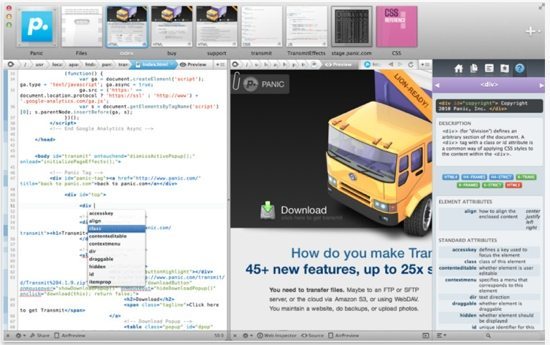
![CodeRunner Icon]() 3. CodeRunner
3. CodeRunner
Price: £6.99
Links: Mac App Store, Nikolai Krill website
Not everyone wants to shell out lots of cash for development tools, and this is perhaps where CodeRunner is the best option. CodeRunner lets you edit and run code in just about any programming language (such as AppleScript, C, C++, Java, JavaScript, Lua, Object-C, Perl, PHP, Python and Ruby). There’s a powerful code editor that automatically highlights syntax for you and completes code, as well as automatic bracket matching to make sure that you can quickly see each block of code.
On Lion, CodeRunner makes use of the autosave, versions and fullscreen capabilities, and there’s a built-in file browser so you can easily view all your most important source files. For just £6.99, it’s one of the best coding tools, especially if you’re just starting out and want an inexpensive but powerful development environment.
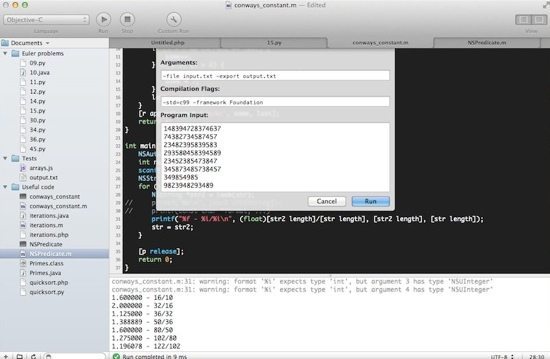
![Gitbox Icon]() 4. Gitbox
4. Gitbox
Price: £10.49
Link: Mac App Store, Oleg Andreev website
Anyone that works on projects with several developers will know that it’s essential to have a proper solution to store the code and the ability to check it in and out. This is where Gitbox comes in – it’s basically an interface on top of the very popular Git tool that manages repositories of code. Git itself is an open source system protected by the GNU General Public License, so the source code is free and available for anyone to use.
Gitbox makes it easy to check out files, and there’s even the ability to give you a visual overview of the difference between various branches of code. And when you commit an update to a piece of source code, comments can be added to indicate what changes you’ve made. If you’re involved with software development in any way, Git and a tool like Gitbox are highly recommended.
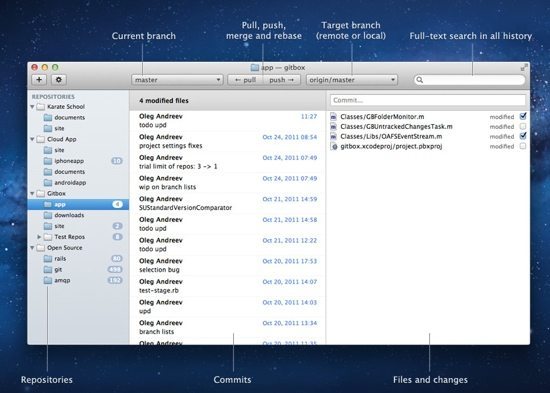
![Icons Icon]() 5. Icons
5. Icons
Price: £2.99
Links: Mac App Store, Empoc website
For application developers, Icons can save you oodles of time by allowing you to generate any icon imaginable. The list of features is impressive – for example if you need to generate an icon with rounded corners, or add a shine, or perhaps overlay text on the icon with different fonts, colours and sizes. Just about every aspect of an icon can be altered using this app, and you can export your new creation especially for the iPhone, iPad, Android or OS X.
Icons even lets you create Favicons (in 3 different sizes up to 48 x 48 pixels), iTunes artwork (512 x 512) or any custom size you desire. The nice thing about the app is that it’s incredibly easy to use – just drag an image file into the app and it will loads all the icon previews so you can immediately see how they’ll look in each different. Image formats supported include PSD, PNG, TIFF, BMP, JPEG and more. There’s no excuse now not to create stunning looking icons in all your apps.

![PaintCode Icon]() 6. PaintCode
6. PaintCode
Price: £69.99
Links: Mac App Store, PixelCut website
PaintCode enables you to create resolution-independent vector-based graphics for iOS and Mac apps that use Objective-C. Many developers make their interfaces in the code itself, but that’s not an easy tasks – instead, an app such as PaintCode is a much more intuitive and efficient way to achieve great-looking results. PaintCode can be used by graphic designers for example, that have never even written a line of code, and the results can be easily exported into other tools such as Apple’s Xcode.
You can switch PaintCode into Retina Display mode to produce even higher resolution graphics, and it includes a whole raft of shapes (simple ones such as rectangles, ovals, polygons, stars and texts, as well as more complex dynamic shapes, colours, shadows and gradients). The app then generates the final code that can then be used in other development tools.

![TextWrangler Icon]() 7. TextWrangler
7. TextWrangler
Price: £FREE
Link: Mac App Store, Bare Bones website
From the developers of BBEdit, TextWranger is a free text and code editor especially focused on manipulation, editing and searching of text. Multiple programming languages are supported with automatic syntax colouring, as well as other useful features such as FTP (plus Secure FTP), AppleScript, and UNIX scripting support.
You might be wondering what the difference is between TextWrangler and BBEdit – the latter has a wider set of professional development and web authoring tools, but TextWrangler is definitely a good place to start especially if you’re new to software development and want to pic up something for free.
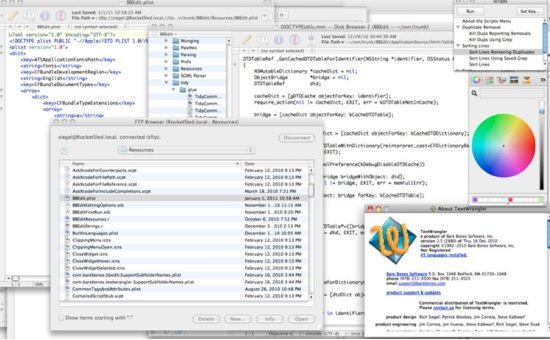
![Xcode Icon]() 8. Xcode
8. Xcode
Price: £FREE
Link: Mac App Store
Apple has done a great job in getting powerful tools into the hands of the development community. Xcode is the main development environment on the Mac and it’s also free. It can be used to develop apps for the Mac, iPhone and the iPad, covering the entire software development lifecycle such as UI design, coding, testing and debugging – all within a single application.
For iOS developers, there’s an iOS simulator built-in so you can see what your code will look like on the target device. There’s a very capable interface builder to design and layout UI elements, and support for the programming languages Objective-C, C and C++. The list of features is endless, but one of the more interesting ones is Apple’s LLVM technology which can actually help to find and fix bugs for you by analysing the code, in addition to code completion and automatic highlighting of mistakes.
Another of Xcode’s highlights are the suite of instruments that can visually analyse your app’s performance. For example, to view the CPU, disk, memory and OpenGL graphics performance over time in order to identify any performance bottlenecks. If you want to actually deploy an iOS app, you’ll need to sign up to the Apple Developer Program which costs just $99 per year. Xcode is perhaps the only tool that you’ll ever need to create amazing apps for the Mac and iOS.
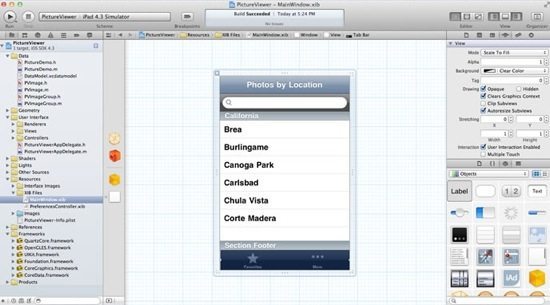
Before you go
After spending over 20 years working with Macs, both old and new, theres a tool I think would be useful to every Mac owner who is experiencing performance issues.
CleanMyMac is highest rated all-round cleaning app for the Mac, it can quickly diagnose and solve a whole plethora of common (but sometimes tedious to fix) issues at the click of a button. It also just happens to resolve many of the issues covered in the speed up section of this site, so Download CleanMyMac to get your Mac back up to speed today.







I love Coda! Should be on position 1. I already wanted to try PaintCode, but it price is too damn high.
Also have a look at SourceDrop, not an IDE, but a small nice Tool!