Has YouTube been running slow for you lately? Before the symptoms of Internet Streaming Deprivation (ISD, if you’re interested) lead you to hurl your PC at the wall in frustration, take a look at these 5 tips to put fast, high definition video back on the menu.
1. Bandwidth test
A bit of a no-brainer, really; your internet connection needs to be fast enough for videos to stream to your computer. To test the connection speed, use a site like Internet Speed Test (http://www.whatismyip.com/tools/internet-speed-test.asp)

2. Disable ads
If your bandwidth is being tested by your movie addiction, give it some help by disabling background ads, thus allowing the video to stream faster. Try a Safari extension like AdBlock (http://safariadblock.com/); this add-on is available for most other web browsers too.

3. Repair your disk permissions
What? Problems with the hard disk can have an impact on streaming video? Actually; yes. Flash video is a complicated business, requiring multiple tools and programmes. In Windows, these are part of the system registry. Although Mac doesn’t have a registry per se, you can run checks in a similar way to ensure the tools YouTube needs are functioning correctly. Head to Disk Utility (search in Spotlight), highlight your hard drive and select ‘Repair disk permissions’.

4. Updates!
Updating Adobe Flash Player is a must, however much you dislike that notification urging you to do so NOW. If you’re running a dated version, chances are it’s going to be less efficient, not work as well with YouTube’s current software and contain bugs which later versions may fix. While you’re at it, though, it’s worth checking for system-wide updates, as these will similarly correct bugs on your computer affecting video playback.
5. Tackle the RAM
As a video streams, your computer needs somewhere to save the data to. It can’t use the hard drive, as that would simply be downloading the video, something that would take a lot of time, and which the owners of the material don’t want. Instead, it saves it to its Random Access Memory, or RAM. Navigate to Apple’s Activity Monitor to see how much free RAM you have (shown under System Memory in green on a pie chart). If there isn’t enough green for your liking (under 100mb is pushing it), don’t worry; you don’t necessarily have to invest in more RAM. Instead, use an app like Memoryfreer (http://itunes.apple.com/gb/app/memoryfreer/id451682720?mt=12, £0.69) to turn inactive memory into free memory – which can then be used for streaming.

Bonus – Give HTML5 a go
Apple has made no secret of its hatred for Flash. However, it allows Mac users access to it. Could Apple be right, though, in blaming Flash for a large part of the crashes and slowness we experience while online? Test out YouTube without Flash by installing the extension FlashtoHTML5 (http://www.joris-vervuurt.com/page9/page11/page11.php) – you’ll hopefully be able to say goodbye to future Safari let-downs.
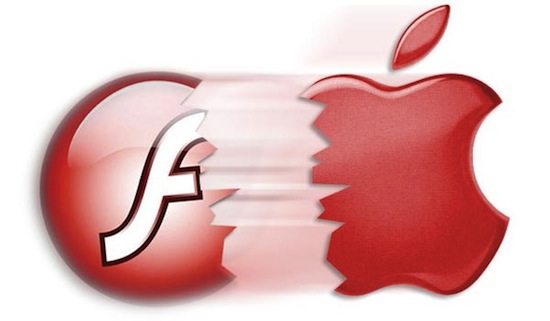






Add Comment