You’ve booked a ticket and are ready to head out on a brand new adventure; before you go however, take a look at these 10 essential travel apps for Mac OS X that can help you to monitor flights, look for hotels, work out how much currency to take, check the local weather and even brush up an a few local phrases.
The 10 travel apps listed below are all available on the Mac App store, and might just help make your trip go as smoothly as possible.
![Arrivals and Departures Icon]() 1. Arrivals & Departures
1. Arrivals & Departures
Price: £2.99
Link: App Store
The idea behind Arrivals & Departures is that it shows arrival and departure information for every airport (over 4,000 worldwide) and flight. You need never miss a flight again or go to the wrong gate with this app, which even remembers recent airports you’ve used, and includes local weather information so you can decide whether to pack shorts and flip-flops or a jumper and scarf.
Accurate flight routes are displayed on an interactive map in a variety of views (such as satellite view or the terrain), plus local amenities near the airport such as coffee shops, gas stations and car rentals.

![Bellhop Icon]() 2. Bellhop
2. Bellhop
Price: £6.99
Link: App Store
You’re probably familiar with the frustration of choosing a hotel in an unfamiliar destination. There are a myriad of websites and agencies to choose from these days, but Bellhop makes things simple by partnering with sites such as Expedia to ensure that you get the very best rates and deals.
Bellhop lets you search for hotels using all the expected options such as the check-in date and the nightly rate or star rating. TripAdvisor ratings are shown for every hotel, so you can check what other travellers think of the place before you book. All hotels are highlighted on a familiar map with pictures, and there’s a in-built organiser that lets you view, check and update your itinerary. All in all, it’s a pretty nice and effective alternative to the usual travel websites.
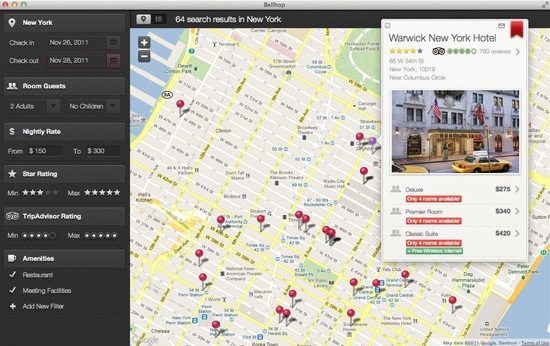
![Currencies Icon]() 3. Currencies
3. Currencies
Price: £1.49
Link: App Store
No list of travel apps would be complete without a currency convertor. Even though they all do pretty much the same thing, Currencies has a very pleasant, no-fuss user interface that lets you instantly check the exchange rates for around 130 currencies. Plus, there’s a handy refresh option so you can view the latest rates without manually having to check and the app sits on your menu bar for convenient access. One of those essential travel utilities that every Mac owner should have.
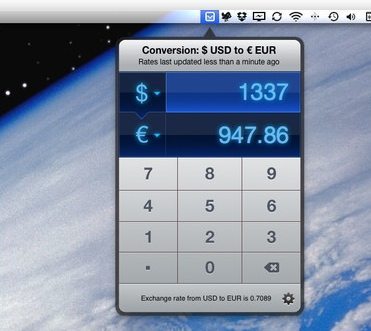
![Flightradar24 Icon]() 4. Flightradar24
4. Flightradar24
Price: £4.99
Link: App Store
Have you ever wanted to see real-time flight data of thousands of aircraft? Flightradar 24 shows a live display of aircraft fitted with an ADS-B transponder (which is most of them these days) for much of Europe, USA, Brazil, Australia and the Middle East. Being able to view the accurate positions of aircraft is quite impressive, and this app should appeal to anyone with an interest in aviation as well as those with a casual curiosity.
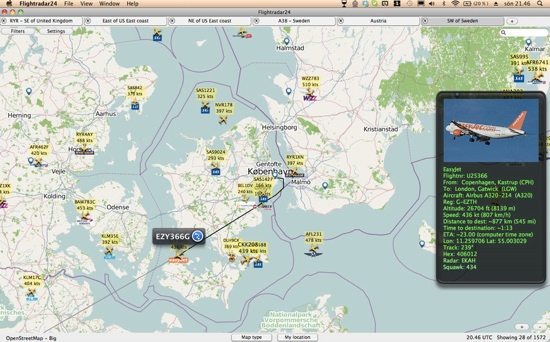
![Garmin BaseCamp Icon]() 5. Garmin BaseCamp
5. Garmin BaseCamp
Price: FREE
Link: App Store
Garmin BaseCamp lets you manage GPS data that you’ve acquired using any of the Garmin GPS devices. See exactly where you’ve been and create detailed routes and waypoints, all shown on a 3D map of the area. It’s a great app for outdoor enthusiasts such as hikers and cyclists that want to review where they’ve been.
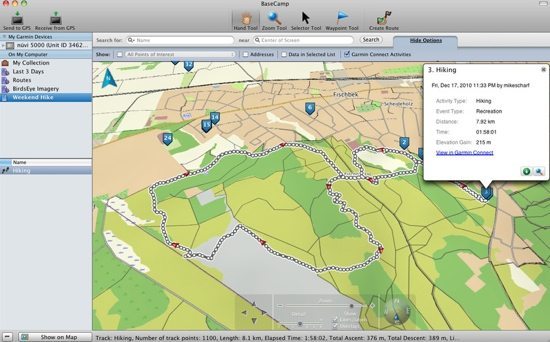
![Kayak Explore]() 6. Kayak Explore
6. Kayak Explore
Price: FREE
Link: App Store
Kayak Explore helps you plan a trip by presenting information about famous places and landmarks, or suggesting places you might like based on your budget. For example, tap in £1000 and Kayak Explore will suggest a variety of trips and show possible flights and hotels. Considering that it’s free, it’s an ideal companion to some of the other apps on this list.

![Knapsack Icon]() 7. Knapsack
7. Knapsack
Price: £20.99
Link: App Store
Knapsack isn’t exactly cheap, but you do get what you pay for and that means a very well put together app which fulfils several functions in one. Firstly, research where you want to go and it’ll show you detailed information about your chosen destination and attractive maps. Or, create an itinerary of your trip and then add packing lists, activities and todo lists.
The built-in journal is an excellent way to keep a record of your holiday, including recording photos and journal entries about your visit. No travel app would be complete without a map and pins of where you’ve been, so you can relive those holidays of a lifetime. Knapsack has attracted some excellent reviews, so if you don’t mind the price this is one app that’s well worth shelling out for.
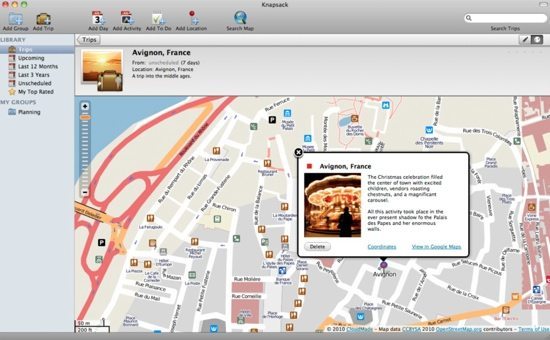
![Seasonal Core Icon]() 8. Seasonality Core
8. Seasonality Core
Price: £17.49
Link: App Store
There are so many weather apps on the Mac App Store, that it’s sometimes hard to choose one or justify buying yet another weather app, considering there are so many free resources available on the Internet. Seasonality Core might just be worth the price however, because it’s not just a simple weather widget but a fully-blown, highly detailed weather application that seems more like a mini meteorological weather centre.
The amount of data on here is just staggering – view precipitation, wind, pressure and accurate forecasts for more than 34,000 locations in over 200 countries, as well as radar and map data of any geographic region. There aren’t many weather apps available for that Mac that even come close to the functionality of Seasonality Core.

![Universal Translator Icon]() 9. Universal Translator
9. Universal Translator
Price: FREE
Link: App Store
You know what it’s like when you’re abroad and can’t communicate with the locals. It always helps to have a few choice phrases to hand (asking for a beer, for example).
Universal Translator does exactly what the name suggests – it will translate words and phrases between 50 languages and automatically detect what language you’ve entered. Few translation apps ever give perfect results, but this one seems to do a pretty good job. Besides that, it’s free so you can’t really go wrong. Just make sure that you don’t accidentally insult somebody using the wrong translation!!
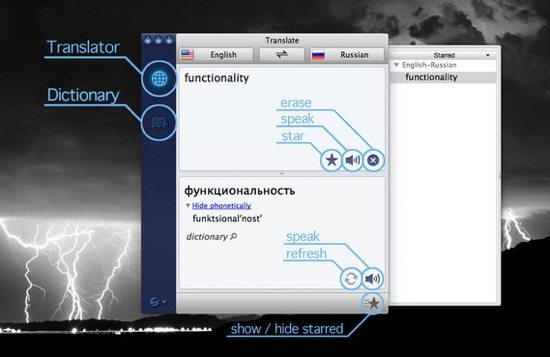
![Wikitravel Offline Icon]() 10. Wikitravel Offline
10. Wikitravel Offline
Price: £2.99
Link: App Store
Wikitravel is perhaps the most comprehensive travel resource on the Internet, and contains a staggering amount of information about thousands of destination and attractions all over the world. The only problem with the web-based version of Wikitravel is that you need to be online to use it; but what if you’re stuck in the middle of nowhere without Internet access? That’s where Wikitravel Offline comes in – when you open the app for the first time it downloads every single article from the Internet to use offline, so you can find information about your destination even when you’re not connected.
The app itself has a very straightforward and unambiguous layout, and it’s easy enough to find relevant articles. What’s more, there are lots of high quality images and maps, plus the ability to bookmark favourite articles and download updates from the Internet. Wikitravel Offline is one essential travel app that you can’t afford to leave home without!
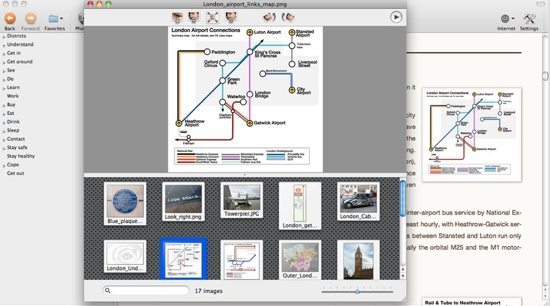
Before you go
After spending over 20 years working with Macs, both old and new, theres a tool I think would be useful to every Mac owner who is experiencing performance issues.
CleanMyMac is highest rated all-round cleaning app for the Mac, it can quickly diagnose and solve a whole plethora of common (but sometimes tedious to fix) issues at the click of a button. It also just happens to resolve many of the issues covered in the speed up section of this site, so Download CleanMyMac to get your Mac back up to speed today.



 6. Kayak Explore
6. Kayak Explore


Add Comment