Do you find it difficult keeping up with emails from various important contacts because you are inundated with loads of emails every day?
Well there is a great way to organise your e-mails in Mail, called Smart Mailboxes these are a form of smart folder used to hold data from various sources and display it in the one place. Smart mailboxes are “virtual folders” used, in this instance to keep an index of emails or contacts that are then accessible in one place by parameters set by you. Smart Mailboxes are set up using search criteria, which operate automatically through Apple’s search engine Spotlight.
Creating a Smart Mailbox
On the bottom left in Mail there is a small plus sign. Click on it and a menu will appear as in Figure 1, click on New Smart Mailbox.
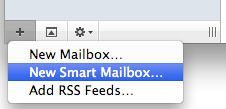
When the menu shown below appears, the Smart Mailbox Name is highlighted so give the new mailbox a suitable name. Then select the rules you want the mailbox to filter. These are the dropdown menus such as Contains or that match in Figure 2.
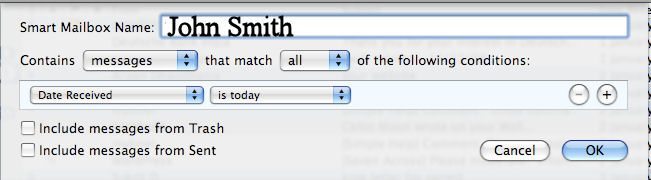
Take a quick look at the list of the options by clicking on the drop down menu as in the image below:
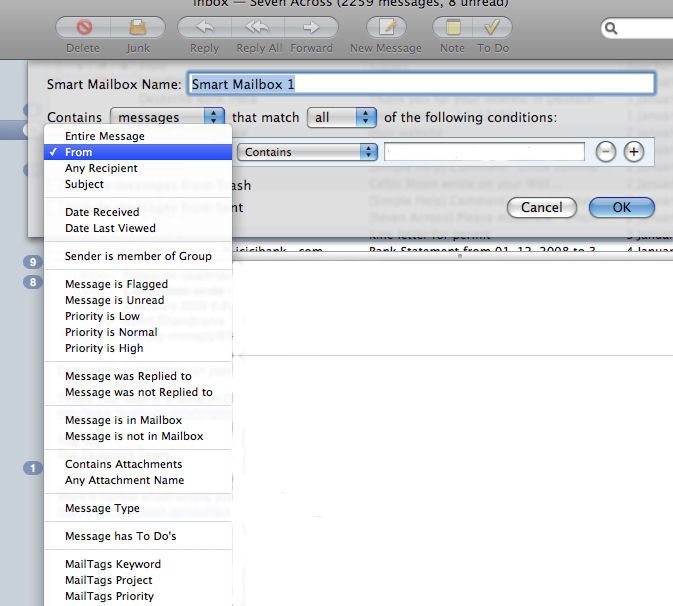
As you can see there are many options to filter, you can create very complex rules. Once created with the rules set. In this instance to the defaults as shown in Figure 2. Click OK. Now click on the new mailbox, it may be blank for an instance as it searches for the data from various sources.
You can set up Smart Mailboxes for anything important and when required change the rules on the mailbox to reflect your needs. They are a great way to organize your days e-mails and contacts.
Before you go
After spending over 20 years working with Macs, both old and new, theres a tool I think would be useful to every Mac owner who is experiencing performance issues.
CleanMyMac is highest rated all-round cleaning app for the Mac, it can quickly diagnose and solve a whole plethora of common (but sometimes tedious to fix) issues at the click of a button. It also just happens to resolve many of the issues covered in the speed up section of this site, so Download CleanMyMac to get your Mac back up to speed today.







Add Comment