With so many apps available for Apple’s OS X operating system, it’s hard to tell which are worth a download, and which aren’t. Hopefully this article will help shine a light on those Yosemite apps that you just can’t do without.
![]()
1. Caffeine
Free from the Mac App Store
Caffeine is a small app that sits quietly in Yosemite’s menu bar, and it’s job is, to put it simply, to keep your Mac awake.
From the menu bar, you can stop your Mac automatically going to sleep, dimming the screen or running a screen saver. This is incredibly handy when you want to leave your computer to do tasks while you’re away, but you don’t want to fiddle with the system settings every time.
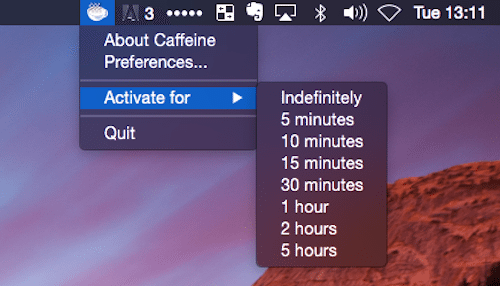
![]()
2. Knock
Free from knocktounlock.com (OS X) and £2.99 from the App Store (iOS)
Knock is an app for both OS X and iOS that allows users to unlock their Mac simply by knocking on their iPhone. Knock connects your phone and computer through Bluetooth, allowing you to wake your computer from sleep simply by tapping on your phone.
By using Bluetooth Low Energy, Knock connects to your computer without draining your battery too much. The new Apple Watch can also be used to unlock computers, using the same technology. For users of iOS and OS X, this app is an absolute necessity!
3. f.lux
Free from justgetflux.com
f.lux adapts the brightness and colour of your computer screen to match the time of day. This helps to reduce eye strain, and blinding yourself with a glaring computer screen late at night.
By giving f.lux information on your location and the type of lighting you use, it can calculate the optimal brightness for your screen throughout the day. For those of you who like to stay up late and work, this app is a life saver!
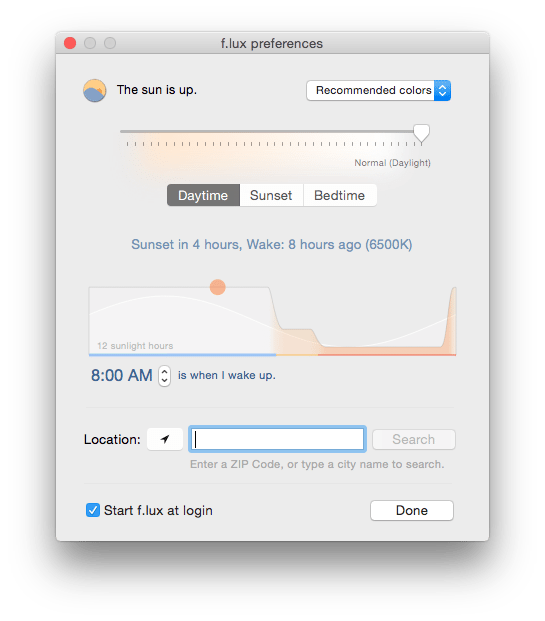
4. VLC
Free from videolan.org
VLC is a popular choice for many as it can play a wide range of files. Quicktime on Mac can’t handle some quite common video files, and this is where VLC comes into its own.
VLC can play almost any type of media file, many more than iTunes or Quicktime can put together, and it even has support for subtitle files. It doesn’t have the same appealing interface as iTunes, but it makes up for it with it’s impressive functionality.

5. Handbrake
Free from handbrake.fr
Handbrake can be used to make .mp4 or .mkv files out of the most common file types and even any DVDs or Blu-rays which aren’t copy protected.
This app is incredibly helpful for converting movies and videos into formats that you can add to your iTunes library. It even has presets optimised for different devices, such as iPods and iPhones, so that your media looks great on any device. There are also many more options to tweak for more advanced users.
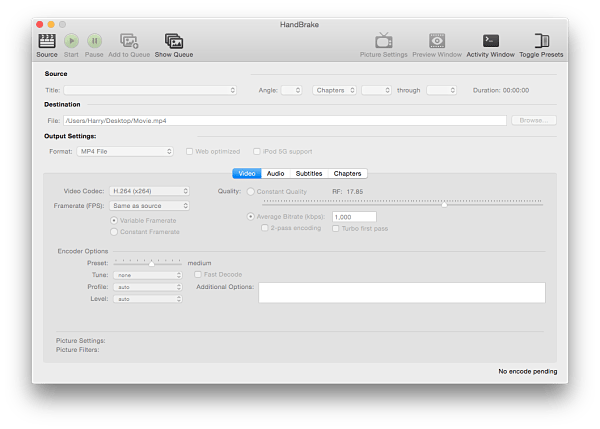
6. Evernote
Free from the Mac App Store
Evernote is a very popular app on both OS X and iOS that allows you to take notes on your computer, iPhone or iPad, and syncs them across all your devices.
This app is fantastic for a whole range of things, from keeping track of your favourite recipes to saving clips of important web articles. This app is so versatile that I think it’s a must for any OS X user, from students to businessmen.
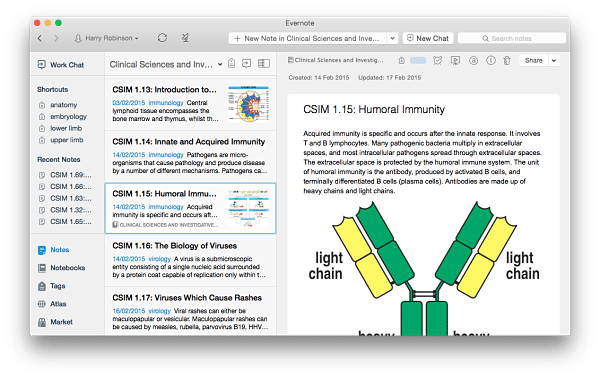
7. Transmission
Free from transmissionbt.com
Transmission is a very easy to use BitTorrent client allowing users to download large files quickly and effortlessly.
Its minimalist interface makes it very quick and simple to use, which is why it’s one of the best options for BitTorrent clients on Macs! Anyone who needs to download using a BitTorrent client should definitely give Transmission a shot!
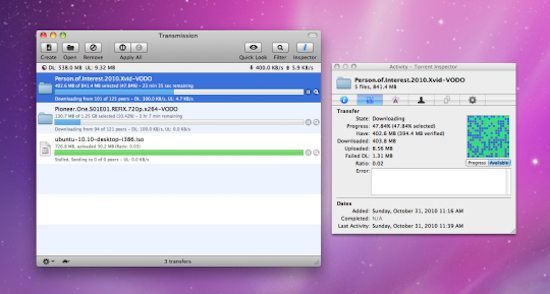
8. The Unarchiver
Free from the Mac App Store
The Unarchiver is a small and uncomplicated app used to unarchive a huge range of archive files, such as .zip, .rar and .tar files.
It can even be used to open .iso and .bin files. The fact that it is so easy and simple to use makes it a must have for any Mac owner who might need to unarchive files.

9. Growl
£2.99 from the Mac App Store
Growl is one of the best notification systems for the Mac, allowing you to customise your notifications, and even have them read out to you!
You can control which apps can send you notifications and how they appear on the screen. You can even link Growl to your iPhone and iPad using Prowl.

![]()
10. iStat Menus
$16 frombjango.com/mac/istatmenus
iStat Menus is another app that sits quietly in the menu bar of your Mac, although its features are anything but quiet!
iStat Menus allows you to look at real time data for your computer, ranging from CPU usage to network information. It also has in-depth time data from around the globe, with the ability to tell you the sunrise and sunset times for over 120,000 cities.
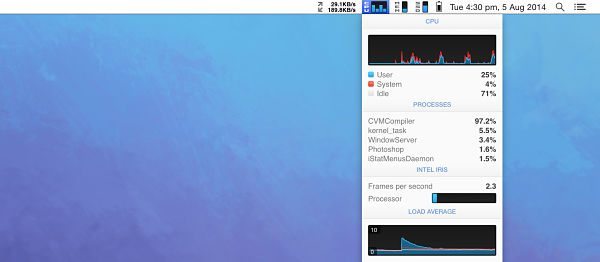
11. Flashlight
Free from flashlight.nateparrott.com
Flashlight gives Yosemite’s built-in search program Spotlight a major upgrade.
It gives you the power to perform tasks, such as make calendar appointments or shut down your computer, all through the Spotlight search box. Users can also write their own plug-ins for the app, allowing completely unlimited customisability.
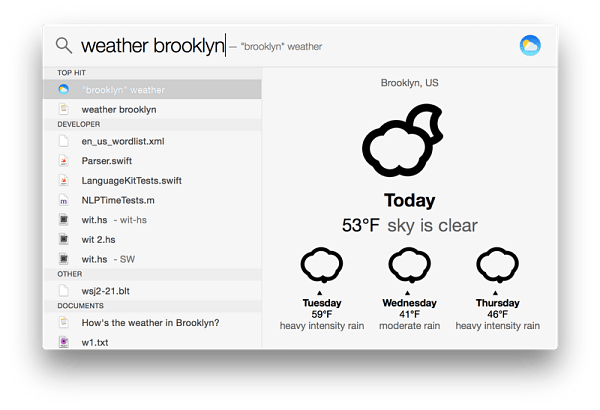
12. Bartender
£10.36 from macbartender.com
Most of the previous apps discussed will add lots of unnecessary icons to your menu bar, making it cluttered and difficult to use. This is where Bartender comes in.
It allows you to hide menu bar icons into a folder on the menu bar, so only your most needed apps are visible. You can also rearrange and completely hide any icons, so apps that you rarely use don’t take up valuable space! Bartender has a free trial of 4 weeks, allowing you to try it before you buy it.
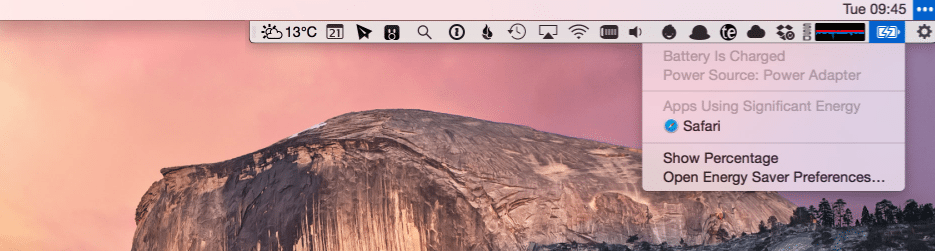
Before you go
After spending over 20 years working with Macs, both old and new, theres a tool I think would be useful to every Mac owner who is experiencing performance issues.
CleanMyMac is highest rated all-round cleaning app for the Mac, it can quickly diagnose and solve a whole plethora of common (but sometimes tedious to fix) issues at the click of a button. It also just happens to resolve many of the issues covered in the speed up section of this site, so Download CleanMyMac to get your Mac back up to speed today.






I was a PC man until I purchased my first Ipad, now 5 years later I own a Macbook pro,two Apple TV’s, Ipod touch and an Iphone, and just maybe I’ll get an Iwatch.
Great idea.
Seems like after an upgrade to 10.10.5 Flashlight doesn’t work, should be listed for honorary memory..