Someone logging into your account without your permission can be a frightening experience!
If it’s ever happened to you, then hopefully it was just a friend who wanted to post something embarrassing to your Facebook page, but often people hack into accounts with much more than practical jokes in mind.
If a hacker ever gains access to one of your accounts, then they could cause all sorts of damage and distress, ranging from hijacking your Twitter and turning it into one of those annoying Twitter bots; to sharing your private or embarrassing information and content with the world; or even getting complete control of your finances via your online banking.
It’s impossible to estimate how many passwords are already in the public domain. In December 2017, security researchers discovered a 41-gigabyte file containing 1.4 billion username and passwords for sites such a Netflix, Last.FM and LinkedIn, plus many popular games such as Minecraft and Runescape.
This data breach was big enough to make headlines, but in reality hackers are stealing usernames and passwords for all kinds of websites, all the time. Just because the media hasn’t reported on a data breach involving one of the sites you’re registered with, doesn’t automatically mean that your password hasn’t become public knowledge. If you’re going to remain safe online, then you need to get into the habit of regularly checking whether any of your private information has become public property.
In this article I’ll be sharing some tips to help keep hackers out of your email, online banking, social media, and the countless other password-protected websites, services and apps that you use on a day-to-day basis.
Have I Been Pwned?
Have I Been Pwned is a website that maintains a database of usernames and passwords that have been leaked, and are now freely available on various places across the World Wide Web, including the Dark Web.
To check whether any of your personal information has been leaked, head over to Have I Been Pwnd? and enter your username or email address. The website will then check this information against its database, and inform you if your details have ever appeared in a leaked database.

If your information has been exposed, then ‘Have I Been Pwnd?’ will display some more information about the breach, including the kind of data that was leaked, which might include everything from your IP address, to your date of birth, credit card details and even private messages.
Hopefully, all of your searches return zero results, but if you’re curious about just how serious data breaches can be, try searching for a common name. For example, searching for “Smith” returns 11 separate instances where this name appeared in leaked databases.
If any of your accounts have been compromised, then you must change the password for this account immediately. If you use the same password for any other accounts, then you should change them, too – and consider this a reminder that using the same password for multiple accounts is never a good idea!
To receive a notification if your email address or username appears in a future leak, click the ‘Notify me’ tab at the top of the screen, and then enter your email address in the subsequent popup.
Use a Password Manager
The best way to keep an account secure, is to use a long, complex password that’s completely unique to that account. However, remembering a list of complicated passwords isn’t exactly easy, so you may want to get a helping hand from a password manager, such as LastPass.
As an added bonus, if you choose LastPass as your password manager, then you’ll be able to check whether any of your information has been published in known data breaches, directly from the LastPass user interface.
You can install LastPass via the Safari Extensions Gallery, or if you’re using a different browser you can head over to the LastPass website and click ‘Get LastPass free.’ When prompted, create a user account and password, and then click ‘Unlock my vault.’
At this point, you’re ready to start adding passwords:
- Select ‘Sites’ from LastPass’ left-hand menu.
- Click ‘Add Site’ in the bottom-right of the screen.

- In the subsequent popup, enter the website’s URL and the username and password you use to log into this site. Click ‘Save.’
- Rinse and repeat for every account that you want LastPass to manage.
After adding all your passwords, you can check whether any of these passwords have been involved in known data breaches, by clicking the LastPass icon in your browser’s toolbar and then selecting ‘More Options > Security Challenge.’
Follow the onscreen instructions and LastPass will check your information against its database. Hopefully, it’ll display a message that none of your accounts have been involved in any known security breaches, but if one or more of your accounts have been compromised, then you must change these password(s) immediately.
Before you go
After spending over 20 years working with Macs, both old and new, theres a tool I think would be useful to every Mac owner who is experiencing performance issues.
CleanMyMac is highest rated all-round cleaning app for the Mac, it can quickly diagnose and solve a whole plethora of common (but sometimes tedious to fix) issues at the click of a button. It also just happens to resolve many of the issues covered in the speed up section of this site, so Download CleanMyMac to get your Mac back up to speed today.




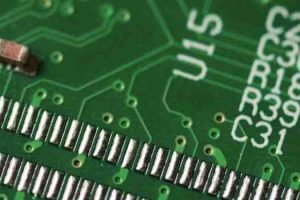


Add Comment